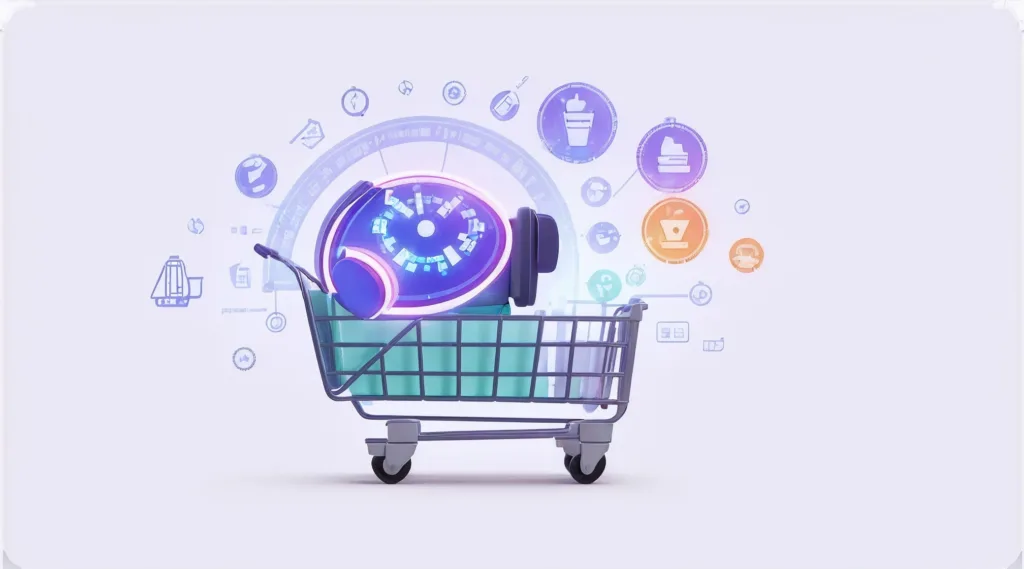What are the best AI image generator tools for generating images from text descriptions in 2023?
This and similar I find myself asking a lot these days. I think it’s an important question to ask anyone who works in content creation, marketing or any business for that matter in today’s digital age.
In this guide, I ranked and reviewed the best 5 AI image generator tools, so you can pick the best one.
One of the common problems with online businesses is that most of the websites available today are usually functional but severely lack aesthetic appeal.
Therefore, smart entrepreneurs find ways to create images for websites, businesses, products, etc. by themselves that create interest, drive traffic, and save huge costs.
One of these methods is via artificial intelligence image generators. These tools are quite popular, however, with the current large market of image generator tools available today, there are several things that you should consider; cost, accuracy, design, and interface.
Whether you’re a photographer, starting an online store, blog, or local business site, let’s pick the best AI Image Generator and save money.
What is an AI Image Generator?
AI image generators can be either Style Transfer Machines or Generative Adversarial Networks (GANs).
While style transfer machines are intended to apply styles and effects to already existing photos or images (think of the craze that recently swept Instagram and social media), GANs are used to produce shots that can look realistic, futuristic, abstract, etc. based on prompts we input into the software.
Both techniques have been available for a while, but recently they have been improved to more accurately mimic human inventiveness.
Numerous filters, effects, scene types, and an expanding collection of assets are just a few of the many capabilities that an AI image generator offers.
They are highly adaptable, simpler to use, and much more affordable than manual editing techniques and employing a photographer or designer.
Overall, they’re a terrific method to enhance the visual appeal and depth of any piece of material without investing a lot of time or money.
What are the best AI Image Generator Tools?
There are many great AI image generators out there, but based on experience, a handful stand out as the best in terms of value and quality. These include;
Jasper.AI, Hypotenuse.AI, Photosonic, NightCafe and Dall E 2. Each of these tools is a powerhouse when it comes to creating stunning images quickly and easily, but which one is most suited to your business and application?
- What is an AI Image Generator?
- What are the best AI Image Generator Tools?
- 1. Jasper.AI
- 2. Hypotenuse.AI
- 3. Photosonic
- 4.NightCafe
- 5. Dall-E 2
- User Experience:
- How Do AI Image Generators Work?
- What are the Use cases of AI Image Generators?
- potential drawbacks or limitations to using AI image generator tools?
- Summary
__________
1. Jasper.AI
Jasper AI enables artificial intelligence to be used in the creation of photographs. Jasper Design Automation, Inc. established the platform in 2017, and numerous eminent businesses use it now.
You can create unique photos with Jasper AI based on your requirements. It makes use of machine learning and artificial intelligence. The platform provides a variety of options for producing photographs, including the following:
- importing existing designs or producing your own from scratch
- utilising templates to produce new photos based on an existing designs
- constructing pictures based on actual objects or circumstances
Key Features
Jasper.ai is an image generator tool that is both powerful and easy to use. It can be used by businesses to create realistic images of their products, by bloggers and social media users to make their posts look more appealing, or by anyone who wants to create eye-catching images for any purpose.
The Jasper.ai interface is clean and intuitive, making it easy to create visually stunning images in just a few clicks.
Here are some of the key features of Jasper.ai:
1.Highly Customisable.
It has a wide range of customizable settings, including background colour, object colour, text colour, font size and style, shadow type, shadow opacity, shadow colour, etc.
You can upload your own photos or choose from its library of royalty-free stock photos. You can also add text captions to your images using either custom fonts or fonts from the program’s library.
2. Intuitive.
Jasper allows you to save your projects as templates so you can create similar images easily in the future without having to recreate them manually every time (this feature is available only for paid subscriptions).
3. Accuracy.
Jasper is the most accurate AI Image Generator I have used to date. The results based on the prompts are incredible. It is important to note however that the more detail you add to your request, the greater the level of accuracy.
Pricing:
You can generate up to 200 images for free using this AI image generator by signing up for the Jasper Art demo here if you’re interested in testing it first for your desired application.
Please be aware, you can access the Jasper Art trial without having a Jasper.ai writing package subscription. If you are interested however, in the Jasper.ai writing package (which we highly recommend! ), see our review here.
AI art is the new frontier, and Jasper is paving the way. Whether you want to generate graphics for fun to share on social media, you want to develop a new comic book character, or you’re a photographer looking for interesting mockups to sell prints. Jasper has you covered.
Would you like to add Jasper Art to your account if you already use Jasper?
If you choose an annual package, Jasper Art is free for two months (12 months for the price of 10).
__________
2. Hypotenuse.AI
A group of engineers (former Google employees) from MIT, Stanford University, and other institutions with expertise in artificial intelligence and machine learning built the Hypotenuse AI Image Generator application.
The objective was simple; develop an image generator tool that would assist business growth by developing unique graphics for their goods or services without needing to engage designers or photographers.
Key Features:
With only a few clicks, you can easily produce powerful graphics using the groundbreaking Hypotenuse.AI image generator.
It is the simplest approach to making aesthetically appealing photographs that are ready for social media and optimized for SEO.
There are numerous other tools available that do a similar function, but they can be either overly complex or don’t allow you enough control over the outcome.
Key features include:
1. Image Quality
Hypotenuse.Ai offers both HQ and SV images, while many other similar tools offer only HQ images. HQ images are 2560 x 1920 pixels in size, while SV images are only 1280 x 720 pixels in size.
This means that Hypotenuse.AI’s SV images have a smaller pixel count, making them less detailed than HQ images. However, the lack of detail in SV images is not immediately apparent to most users and should not be a major concern for most users.
2. Speed of Results
Hypotenuse.AI is much faster than most of its competitors, generating results in less than a second on average across both image sizes – something that is simply impossible with other services, which require you to wait several minutes or longer (and sometimes don’t work at all).
3. Easy Interface
Hypotenuse’s simple interface makes it easy to use, even if you’re unfamiliar with editing software like Photoshop. Simply upload your photo and select how you want your new image to appear — done!
No need for complicated instructions or tutorials; just hit “Generate” and sit back as we do all the work for you! You can also preview each result before saving it
4. Customisable
You can effortlessly modify photos using their user-friendly drag-and-drop interface. Adjust colours, text, backgrounds, and more as you go without needing to start over.
5. Affordable
There are no monthly fees or subscriptions required to get started, and you get the whole suite of products straight away.
Pricing:
The Hypotenuse.AI Image Generator tool is available as a free trial via the website here.
The free version lets you create up to ten photographs each month. You can also subscribe to one of the paid plans, which start at $7 per month and go up to $99 per month for unlimited usage, depending on the demand you have for the application.
Hypotenuse AI also offers a great AI Text Generator tool that is included in the membership. We did a full review here.
__________
3. Photosonic
Photosonic AI Image Generator by WriteSonic enables users to produce photo-realistic photographs of objects, settings, and people.
Artificial intelligence is used to automatically create photographs that illustrate real life. The AI Image Generator creates high-quality images that appear to have been captured by a professional photographer using a technique called deep learning.
For home use, the Photosonic AI Image Generator is free, but there are also paid versions available for businesses and professional photographers.
Key Features
1.Latest Technology
The AI model is based on latent diffusion technology, which gradually converts a random noise image into a picture corresponding to the user’s text input. It also includes AI-powered image recognition and smart cropping capabilities.
2. Customisable
Similar to both the Hypotenuse and Jasper AI text generator, but not to the same extent. By adjusting the description and rerunning the model, you can also control the quality, diversity, and style of the generated images over again without starting over.
3. Multiple image sizes
Creates images in a variety of sizes, from thumbnails to full-size banners.
4. Ease of use
Has an easy-to-use drag-and-drop user interface.
5. Integration
Offers an API for incorporating the image generator into other websites and applications.
6. Analytical tool
Has an analytics dashboard built in to track image performance.
Pricing:
Free Trial: limited use, for those just wanting to play around with the tech.
Basic Plan: Gives you access to all available features with 100 credits per month. Ideal for small businesses and content creators to use occasionally.
Unlimited Plan: This gives you access to all available features with unlimited credits. Ideal for those utilising the software daily.
Photosonic is a tool created by Writesonic. Writesonic is one of our favourite AI copywriting tools, you can check out our review of it here.
__________
4.NightCafe
Australian Angus Russell founded NightCafe in November 2019 from the spare bedroom of his tiny semi-detached house in Sydney’s Inner-West after a house guest commented on how bare his walls appeared.
Angus agreed and went online the next day to look for art to purchase. He was unsatisfied after scrolling through hundreds of pages of artwork in every wall-art store he could find. Nothing seemed intimate enough.
You couldn’t even talk about it with a visitor. And so the idea of NightCafe came to life and since then Over 35 million AI-generated artworks have been created on the platform as of October 2022.
Key Features
1.Activity
NighCafe is the most active AI image generator on the web with a huge user base and its subreddit that users use to share their artwork.
2. Algorithms
NightCafe has more algorithms than any other AI art generator on the market, making it a very powerful tool for creating sophisticated artwork with great detail.
3. Continuously Evolves
The program continues to learn from its creations as it creates new artwork, allowing it to produce more and more sophisticated pieces of artwork with each iteration.
NightCafe is constantly pushing the boundaries of what is possible with AI-generated artwork thanks to this continuous learning and evolution.
Pricing:
You can start for free with a limited amount of credits, or by selecting any of the PRO packs, all features are unlocked. Choose which pack based on the predicted amount of use.
__________
5. Dall-E 2
The Dall-E2 image generator was created by OpenAI (Chat GPT) and Google Research. The software encompasses a generative adversarial network (GAN) and natural language that allows it to generate images from text.
It is a successor to Dall-E with numerous upgrades including the ability to generate a much broader range of images and is better at deciphering complex user phrases.
It is more efficient, allowing users to create content much faster than before.
Key Features:
1 – Text and Audio Inputs
Images can be created from both text and audio inputs when using Dall-E2. This provides scope to produce more highly complex and abstract content than its competition.
2 – Efficient
Images are produced in less than a second.
3 – Intuitive
Dall-E2 has the capacity to produce results from data that have never been seen before.
4 – Customisable
Dall-E2 provides a wide range of options for customisation.
5 – User Interface
Dall-E2 has an integrated function that enables users to store and share the photographs they make.
Pricing:
Dall-E2 uses a credit system with no specific plans. You initially get a limited amount of 15 free credits and if you wish to continue generating content you can set up a payment method and buy credits as you see fit.
__________
User Experience:
For each of the AI Image Generators listed in this review, I have created the same images using the same prompts to use as a comparison. I will give my summary of how the tool performed, and you can also judge for yourself. The following prompts were used for this comparison:
Prompt 1: High-Quality Image of a Futuristic AI fantasy cityscape with skyscrapers and highways.
Prompt 2: Real Life Realistic Image of a Great White Shark punk rocker with guitar
Prompt 3: Create an NFT GIF Image of a Cool Monkeys Face Wearing Sunglasses and Smoking a Cigarette
Prompt 4: A Painting of a happy Bugs Bunny with his arm around an annoyed Wile E Coyote.
Jasper.AI
Jasper was a real joy to use, you can pick up this tool and feel like you’ve been using it for months… extremely user-friendly.
It offers the user great customisation, it was the most accurate AI text generator by quite a margin, extremely fast and the images in my opinion are amazing.
The only slight struggle is that Wile E. Coyote looks quite jovial rather than annoyed, which was the description I added to the prompt.
The AI futuristic city is my favourite of the AI text generators, and it nailed the NFT creation. You can see the user interface below. Jasper in my opinion is currently the best AI Image Generator on the market.
Hypotenuse.AI
Hypotenuse.AI also has some great customisation options. I was very happy with the output of the first two prompts.
The NFT was close to the mark although the cigarette seems to be attached to the sunglasses and the Bugs Bunny creation… leaves room for improvement.
It was still a very good option for an artificial intelligence image generator, but it was a little bit slower and less accurate than Jasper. The user interface can be seen below.
Photosonic.com
Photosonic has less customisation than both Jasper and Hypotenuse; however, it still delivered great results with the first two prompts.
I am not sure why the great white shark is posterised but still looks great in my opinion. It didn’t nail the NFT creation, and the Buggs Bunny prompt well, it at least provides some comedy value…
The user interface is presented below.
NightCafe.AI
NightCafe has various algorithms to choose from that have evolved. These algorithms do offer some customisation, however not to the extent of Jasper.
It includes Dall-E2 as one of its available algorithms so if you were struggling to decide between the two then you may as well go with NightCafe as it includes it anyway.
The AI cityscape is very cool, it offered the most futuristic/fantast style as was requested then the others. The punk rocker shark missed the mark and so too with the Buggs Bunny prompt but the NFT is passable. The algorithm options and interface are presented below.
Dalle-E2
In terms of accuracy and meeting the brief of the prompts, Dall-E2 was a close second to Jasper yielding very good results.
It provided the best NFT image in my opinion and also a very good impersonation of a great white shark punk rocker. Overall a very good AI image generator tool but much slower than Jasper and does not provide the level of customisation.
How Do AI Image Generators Work?
Artificial intelligence (AI) image generators utilise AI tech that underpins a range of applications intended to build realistic-looking images from scratch or alter existing photos to a desired look based on user inputs.
These applications can be used for a range of tasks, including designing product imagery, editing existing photos, creating company logos and designing artwork for gaming, comics, music etc.
The review of each of the tools above gives you a great understanding of exactly how useful these tools can be for your given application.
An application of artificial intelligence technology, referred to as AR filters, has been utilised in some of the tools mentioned above. These filters can provide a level of information unattainable with just human processing by identifying faces and objects in a picture or video, similar to that used in phones, laptops etc to log you into the device.
This technology is becoming more and more popular among people looking to add a unique aesthetic to their content.
It’s able to transform ordinary images into engaging visual experiences or create new images based on the user’s level of imagination, helping to create branded content that differentiates from the competition.
What are the Use cases of AI Image Generators?
1. AI Social Media Posts
AI image generators and AR filters are a great addition to your social media content. They add a unique and creative element to your posts, encouraging users to interact more with your content.
This is especially true for new technology such as this. We all saw how quickly the craze grew on Instagram with everyone creating their own AI versions of themselves. This increases engagement and helps your profile stand out from the crowd and build brand awareness.
2. Photography Mock-Ups using AI
Being a photographer myself, I could spend a day alone setting up displays or backgrounds to present my art/images in a fashion that would interest online buyers.
Well, I for one am glad that is now a thing of the past. Now it’s as simple as using one of the tools represented above and using my imagination to create a stunning mock-up.
For example, below I entered the phrase:
“timber bedroom with mood lighting and a very large picture frame above the bed.”
I then chose the one I liked most, pasted my artwork in the frame and can now showcase the result online to sell. And this all took me 10 minutes max. See the results for yourself…
Before:
After:
3. Crypto NFTs
AI image generators can create content for non-fungible tokens (NFTs), which are digital assets that have been sold for millions, representing anything from digital collectible cards to artwork.
Artificial Intelligence image generators produce one-of-a-kind images, artwork that can’t be found anywhere else, impossible to replicate. This makes it the perfect platform to generate digital art that can be tokenized and offered for sale as an NFT.
I can see this field growing exponentially with the help of AI.
5. Business Logo
Not much needs explaining here. I used the Jasper.ai image generator to create my business logo. Saved me time and money as usually I would outsource this work. See the result below.
potential drawbacks or limitations to using AI image generator tools?
Yes, using AI picture-generation technologies may have a few potential downsides or restrictions. Beginning with the ability to reliably capture specific parts of an image, such as facial emotions and human anatomy, AI image generation technologies can have limitations.
As a result, these tools might not always result in photographs that look realistic.
On the flip side, another limitation (as can be seen from the examples presented in this review) is that viewers may not be able to distinguish if the output of the AI-generated image is real or fake. This could lead to possible breaches of identity theft laws.
Summary
This blog post discusses my top 5 best AI image generators and how they can be used to help grow any business. I hope that by reading this review, you will also play around and find which of the 5 is best for you.
AI image generators can be used to generate unique images that can be used to create content for websites, social media, and other digital platforms. But also be mindful of their limitations as expressed above.
Furthermore, AI image generators can be used to create artwork that is unique and not replicated anywhere else, which can be tokenized as an NFT and sold.
AI image generators can also be used to create visuals that are engaging and eye-catching, driving more traffic to your business. This is just a start to what is achievable. It is up to your imagination.
Leave a comment below if you have used any of the AI Image Generators listed above and what your experience was.
Best AI Tools for Ecommerce: Boosting Sales and Efficiency
Do you have, or are looking to create, your own online business…
Best AI Tools for Bloggers – Boost Your Blogging Productivity
In today’s fast-paced digital world, bloggers are constantly looking for ways to…
Can you monetize AI Generated Videos On Youtube? Yes, But…
Are you looking to monetize AI generated videos on YouTube? You’re in…
Neuron Writer Review: Worth Your Investment in 2023?
Are you looking for an advanced AI-driven writing tool to improve your…
Agility Writer Review: The Ultimate Writing Tool?
Are you tired of spending countless hours researching and writing long-form content…
How To Avoid AI Content Detection – 11 Key Tips and Tricks
Having the ability to avoid AI content Detection is an extremely valuable…